價格:免費
更新日期:2020-06-10
檔案大小:25 MB
目前版本:1.1.1
版本需求:系統需求:iOS 11.0 或以後版本。相容裝置:iPhone、iPad、iPod touch。
支援語言:英語
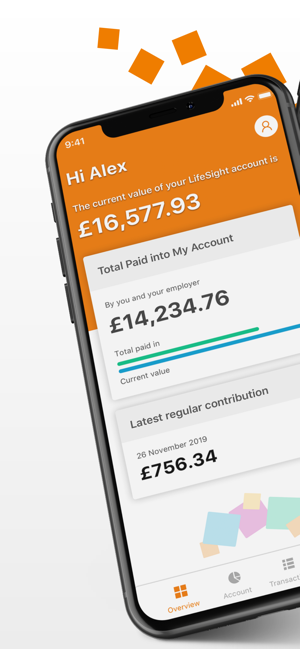
The LifeSight App aims to make saving for your retirement as easy and understandable as possible. Working alongside your online LifeSight Account, the app is the latest way for you to engage with your pension savings to help you plan for your future.
FEATURES
+ View your account value and compare it to how much you and your employer have paid in
+ View a breakdown of your account by contribution type - the source of the savings in your account - or by the funds your savings are invested in
+ View your current investment decisions
+ View your recent transactions such as the amount of your latest regular contribution
+ View the investment performance of funds you are invested in
GET STARTED
- Download the ‘LifeSight GB’ app
- From a computer, log in* to your online LifeSight Account

- In the top-right hand corner, click on Settings -> LifeSight App
- Generate a secure token to be entered into the app
- That's it! You're now ready to use the LifeSight App
*IMPORTANT
You must have an account with LifeSight GB to be able to use the LifeSight App. This will be the case if your employer, or a past employer, has selected LifeSight as their chosen pension arrangement. Alternatively, you may have selected LifeSight as your drawdown provider in retirement.
If you've never logged in before, you should be able to get to your online LifeSight account through your employer’s HR portal if you still work at the company. If your LifeSight pension savings are from a past employment, you will need to request login details if you do not already have them, and then log in online at http://lifesight-epa.com/.
SECURITY
The LifeSight mobile app has been tested extensively by independent specialists to make sure it’s secure, so you can use the LifeSight App with confidence.
The data used is encrypted to ensure privacy, and the app will only use a trusted secure channel for communication with LifeSight services. It also automatically logs you out when you leave the app.
You’ll use a secure token to log in to the app for the first time, after which you can create a PIN number or choose to use Touch ID, ensuring nobody else will be able to access your account.

FEEDBACK
We're always keen to hear your feedback on ways to improve things. If there’s anything you’d like to see in the app that isn’t already there, or any bugs you come across, please send your feedback to lifesightsupport@willistowerswatson.com.

